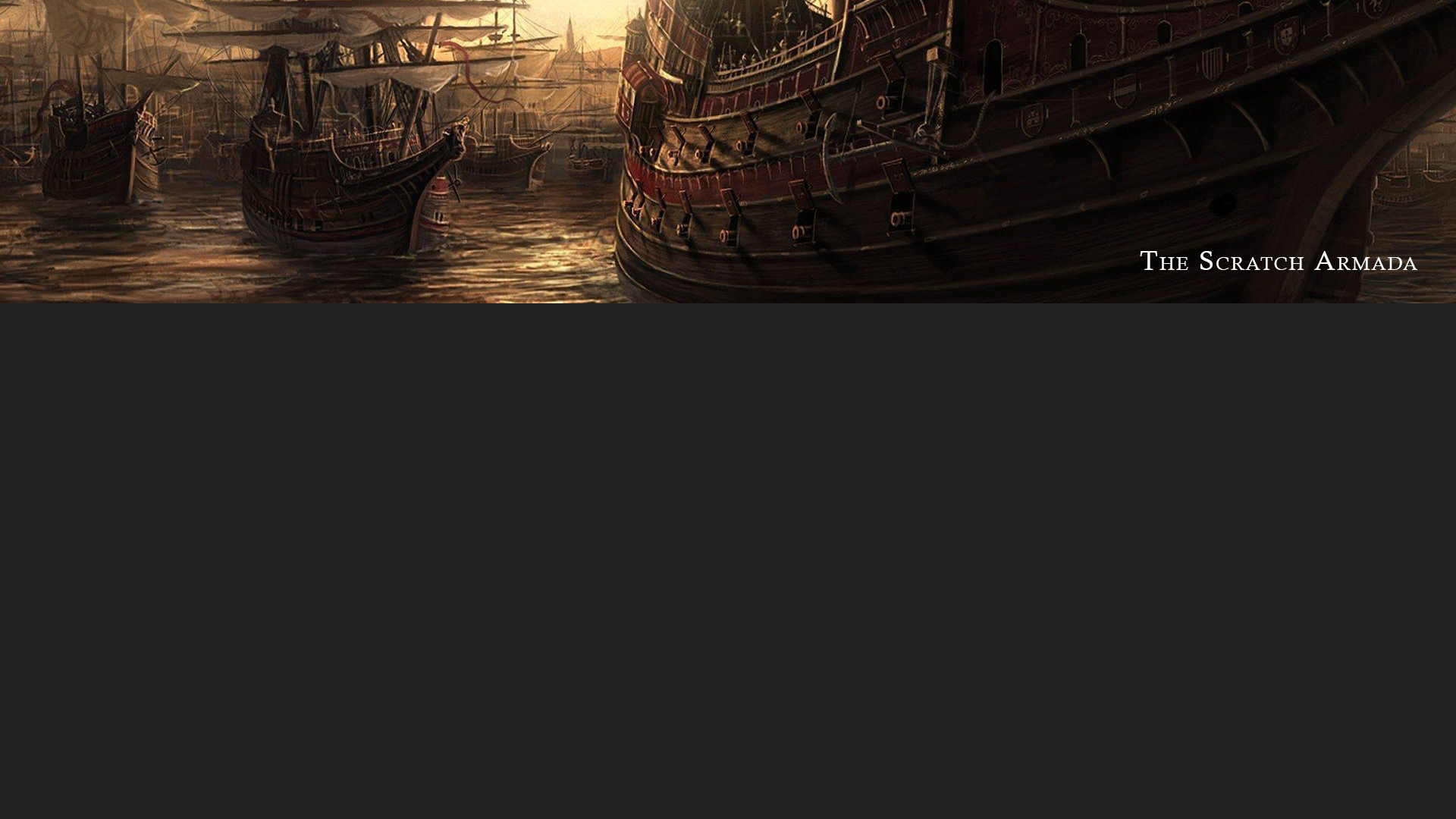I’ve been asked quite a few times of late about how I manage my ever growing library of music so I figured I could post my method. It should be noted that managing one’s music is a personal act akin to cooking or fashion but there are some ‘standard ideas’ that perhaps could be integrated into your method making it that much better. Also with me posting this there can be critique or discussion on my method and perhaps constructive suggestions from the comments that I could use to make my system that much better.
The Issue
Like most DJs using digital systems I too have found myself in the limbo between iTunes, Serato(or your software of choice) and Folder-based, manual management of my media. I shall now state my disclaimer once more to remind all again that: “managing one’s music is a personal act akin to cooking or fashion” -your style, your choice. Why is this disclaimer such a big deal that I shall repeat it throughout? Some person/s will leave a brilliant comment lauding their system as being superior. Ok. Great. Thanks. I’m not lauding the superiority of my system nor am I claiming to have all the answers just answering the same question that gets directed to me almost daily through email, FB, Twitter and so on. “Carbon, do you use iTunes to manage your music?” -The simple answer: yes.
Human Error vs Human Want
The story of manually managing folders for me is a battle between human want and human error. Seeing what we wish to see and trying to maintain that structure without making mistakes. There are probably thousands of ways that I have seen, heard and experienced people manually manage their music via folders and sometimes even file names. I call this the hot mess. Why? My human want to put these songs into those folders works well when I have a couple hundred songs, what happens when I am in the tens of thousands? Human error. Even the most anally retentive, obsessive compulsive persons out there can make a mistake. Over time we may forget our convention. We may be faced with the ‘Where does this go?’ dilemma and are forced to usually make crappy decisions that we then attempt to ‘standardize’. I wish you luck. I have 1 folder that I manage manually. My WhiteLabel folder. Why?
WHAT IS WHITELABEL.NET?
The Serato Whitelabel Delivery Network allows DJs to receive fresh releases at no charge and play them to crowds within moments of downloading them, bringing back the meaning “for promotional use only”.
A record label can promote their music using a secure service to the worldwide community of Serato Scratch Live and ITCH DJs that play in venues, at events or “on the air”. Whitelabel.net serves to resurrect the link between promo people and the professional DJ.
Whitelabel.net allows a record label to analyze the amount of previews and downloads with a dedicated feedback forum for each release. Advanced versions of the service allow the record label to reach specific DJs on their own list at different times leading up to release.
What are Whitelabel audio files?
Whitelabel audio files are a professional use format designed and developed by Serato for secure playback of promotional music in Serato DJ software – Scratch Live and ITCH.
Tagged with artist and song information, a Whitelabel audio file also contains the BPM and the unique overview prebuilt for instant performance in Scratch Live and ITCH.
Only Serato DJ software will play a “wl.mp3” file with a high grade 320kpbs performance, meaning only professional DJs will be promoting your music.
The unique file extension that appears as “wl.mp3” allows you to audition* the audio on your everyday mp3 player with low quality 32kpbs playback.
*Files will appear and play as 32kbps in iTunes and other players, they will play at 320kbps in Scratch Live and ITCH only. –Serato.com
 So assuming that I didn’t use WhiteLabel.net (click on image to make it larger) or I don’t use Serato and can’t use WhiteLabel.net I wouldn’t need to have one (1) folder outside of my ‘system’ to manage ‘manually’. I chose this because: ‘Files will appear and play as 32kbps in iTunes and other players, they will play at 320kbps in Scratch Live and ITCH only. ‘Not a big mess with me dumping all my WhiteLabel.net releases in one (1) folder. No worry for me about human error there. My dislike for this ‘hot mess’ manual system of files and folder based management is one of the keys to me using iTunes to manage my collection.
So assuming that I didn’t use WhiteLabel.net (click on image to make it larger) or I don’t use Serato and can’t use WhiteLabel.net I wouldn’t need to have one (1) folder outside of my ‘system’ to manage ‘manually’. I chose this because: ‘Files will appear and play as 32kbps in iTunes and other players, they will play at 320kbps in Scratch Live and ITCH only. ‘Not a big mess with me dumping all my WhiteLabel.net releases in one (1) folder. No worry for me about human error there. My dislike for this ‘hot mess’ manual system of files and folder based management is one of the keys to me using iTunes to manage my collection.
Now some real cool guy will post “iTunes sucks, I just use my great DVS to manage my music!”. Fantastic. *claps* *ahem* Again, I shall state my disclaimer to remind all that: “managing one’s music is a personal act akin to cooking or fashion” -your style, your choice.
DVS Management
Disclaimer: I use Rane’s Serato Scratch Live therefore I may not be fully acquainted with Native Instrument’s Traktor Scratch. To avoid fanboyism I am going to describe what I know in Scratch Live (SL) and no other DVS.
I personally find that what I wanted in my DVS I got. Stable, accurate software for playback. Serato is not really great at management. You can create creates and sub-crates, the latest releases of Serato now have smart crates. Past that its an upgrade to folder based management in theory but essentially its really makeup on an ugly gal. Why? From the manual:
EDITING ID3 TAGS
Much of the information associated with each file can be edited from within Scratch Live. Double click on the attribute within the main library to edit the attribute. Filename, length, size, bit rate and sampling cannot be edited. This information is saved in the file itself. Note that the protect library option in setup must be unchecked to allow edits.
 So that the location and filename must be sorted out by you, the user. Hence manual system with an additional layer for tagging. My DVS cannot create folders for me and sort my music. To edit tags I have to enable fields that I don’t use actively, edit them, disable them and so on (click on image to make it larger). That’s really not great for me. Finally, the real reason that I can’t tell you if Traktor does is because Native Instruments does not allow non-users to download the manual. (Separately, that sucks. I usually download manuals to compare features and operating procedures BEFORE I buy.)
So that the location and filename must be sorted out by you, the user. Hence manual system with an additional layer for tagging. My DVS cannot create folders for me and sort my music. To edit tags I have to enable fields that I don’t use actively, edit them, disable them and so on (click on image to make it larger). That’s really not great for me. Finally, the real reason that I can’t tell you if Traktor does is because Native Instruments does not allow non-users to download the manual. (Separately, that sucks. I usually download manuals to compare features and operating procedures BEFORE I buy.)
This was a short bit here. To summarise: Managing your music via DVS requires you to manage your music yourself, either manually or via software (like iTunes) and use the DVS to do basic tagging and organisation. Hot mess part 2.
iTunes and dedicated media managers
Why iTunes? Well I’m not really big on the plethora of formats that are out there. Yes I know ogg sounds ‘better’ (says you). Ok I know that FLAC was sent by the saviour himself (says you). Listen I’m going to have to remind you of my disclaimer. Again “managing one’s music is a personal act akin to cooking or fashion” and in this case my style and flavour is mp3. Nada mas. I’ve used the format since time immemorial. I appreciate the updates to the ID3 container and I try to understand them and use them wherever applicable.
According to Wikipedia: “ID3 is a metadata container most often used in conjunction with the MP3 audio file format. It allows information such as the title, artist, album, track number, and other information about the file to be stored in the file itself.” –ID3
 iTunes uses the ID3 tag info to manage the filename and actual location of the song. This is why I use it. Manually dealing with folders is all good until you get into staggering numbers of songs that a human will not be able to cope with. I am not aware of another application that does this. If you do please comment at the end and tell us all so that we have choice. Why? On windows iTunes is big and slow. Why? I think iTunes is no longer just tunes. It does the store, manages pdfs, ebooks, videos, ringtones, podcasts and god knows what else that they threw in there. That said. I use it because I really don’t wish to sit and create a folder for every album that I have. Please note that iTunes management system will only work if your songs are tagged correctly. (I’ll write a separate post for understanding mp3, which is the second most often asked question I get after this one.)
iTunes uses the ID3 tag info to manage the filename and actual location of the song. This is why I use it. Manually dealing with folders is all good until you get into staggering numbers of songs that a human will not be able to cope with. I am not aware of another application that does this. If you do please comment at the end and tell us all so that we have choice. Why? On windows iTunes is big and slow. Why? I think iTunes is no longer just tunes. It does the store, manages pdfs, ebooks, videos, ringtones, podcasts and god knows what else that they threw in there. That said. I use it because I really don’t wish to sit and create a folder for every album that I have. Please note that iTunes management system will only work if your songs are tagged correctly. (I’ll write a separate post for understanding mp3, which is the second most often asked question I get after this one.)
The structure that iTunes uses to organise music is actually quite simple. It pretty much revolves around 1 question. Is this a part of a compilation? -before somebody gets upset, lets call it the layman’s version ok? If a song or an album is tagged as a compilation iTunes will save the file in the Media/Music folder, in a folder called Compilations and finally in a folder of the album name.
The default location of your iTunes Media folder varies depending on what operating system your computer has:
- Mac OS X: /Users/username/Music/iTunes/iTunes Media
- Windows XP: C:\Documents and Settings\username\My Documents\My Music\iTunes\iTunes Media
- Windows Vista: C:\Users\username\Music\iTunes\iTunes Media
- Windows 7: C:\Users\username\My Music\iTunes\iTunes Media
Source: Apple.com
*Please note that depending on the version of iTunes that you are using it may be iTunes Music instead of iTunes Media.
As an example the reggae compilation album Seasons Riddim would be stored as follows:
- Mac OS X: /Users/username/Music/iTunes/iTunes Media/Compilations/Seasons Riddim
- Windows XP: C:\Documents and Settings\username\My Documents\My Music\iTunes\iTunes Media\Compilations\Seasons Riddim
- Windows Vista: C:\Users\username\Music\iTunes\iTunes Media\Compilations\Seasons Riddim
- Windows 7: C:\Users\username\My Music\iTunes\iTunes Media\Compilations\Seasons Riddim
In that Seasons Riddim folder there will be 12 songs, each filename with the TITLE of the song from the ID3 tag.
If a song or an album is NOT tagged as a compilation iTunes will save the file in the Media/Music folder, in a folder with either the ALBUM ARTIST name or the ARTIST name (in that order), in another folder which will be the ALBUM name. Again this requires some understanding of the basic ID3 tags that exist.
As a second example B.o.B Presents: The Adventures Of Bobby Ray the album by B.o.B aka Bobby Ray would be stored as follows:
- Mac OS X: /Users/username/Music/iTunes/iTunes Media/B.o.B aka Bobby Ray/B.o.B Presents_ The Adventures Of Bobby Ray
- Windows XP: C:\Documents and Settings\username\My Documents\My Music\iTunes\iTunes Media\B.o.B aka Bobby Ray\B.o.B Presents_ The Adventures Of Bobby Ray
- Windows Vista: C:\Users\username\Music\iTunes\iTunes Media\B.o.B aka Bobby Ray\B.o.B Presents_ The Adventures Of Bobby Ray
- Windows 7: C:\Users\username\My Music\iTunes\iTunes Media\B.o.B aka Bobby Ray\B.o.B Presents_ The Adventures Of Bobby Ray
If you looked at the picture above that the ALBUM ARTIST tag defines whose album it is while ARTIST defines who is singing on that particular track.
 So great. My music organises itself on my disk. No clutter, less duplication, etc. What is cooler is that my playlists can organise themselves as well. Before these last few iterations of Scratch Live crates were populated with songs manually. Meaning you would have to search, find, sort and place songs into each crate. Using iTunes meant that a playlist could be generated from the existing ID3 tag info and used in Scratch live. Even though SL now has the smart crate, I still prefer iTunes as my playlist generator. Why? It ‘feels’ easier. A 100% subjective answer. Perhaps a better one is that iTunes has become my central, musical master control where I organise, rip, tag and everything else under 1 roof easily. I will cover ripping and my tagging in more detail when I do my post on mp3 tagging which should be soon. So that’s pretty much it…
So great. My music organises itself on my disk. No clutter, less duplication, etc. What is cooler is that my playlists can organise themselves as well. Before these last few iterations of Scratch Live crates were populated with songs manually. Meaning you would have to search, find, sort and place songs into each crate. Using iTunes meant that a playlist could be generated from the existing ID3 tag info and used in Scratch live. Even though SL now has the smart crate, I still prefer iTunes as my playlist generator. Why? It ‘feels’ easier. A 100% subjective answer. Perhaps a better one is that iTunes has become my central, musical master control where I organise, rip, tag and everything else under 1 roof easily. I will cover ripping and my tagging in more detail when I do my post on mp3 tagging which should be soon. So that’s pretty much it…
If I missed anything, forgot anything or got anything wrong please leave a comment and I WILL EDIT AND GIVE YOU CREDIT. Share and enjoy. If this helped you out please leave a comment below. Oh and do remember that: “managing one’s music is a personal act akin to cooking or fashion” -your style, your choice.
Peace.